The term ‘Vlogging’ basically means to write a blog, but with video content instead of written words. It has become the new method of public speaking, or reaching out to a certain group of audience.
And if you’re specializing in a particular sector, say, entertainment, then Vlogging is the way for you to make yourself heard, or seen.
You can do everything you could on a written blog, and more, since you get to use more visual and audio aids via Vlogging. And you could vlog about practically anything.
It could be a movie or product review, or you could cover your favorite songs. People could post recipes if you’re into cooking, or it could even be about your adorable pet doing everyday pet stuff.
The only thing you need to keep in mind before making a vlog is that you have the good enough equipments. And smartphones of these days are already built for that sort of stuff.
Pick a smartphone with a good camera and audio clarity and you’re all set to go. If you’re a complete beginner in this field, here are some tricks and tips to follow on how to vlog using smartphone.
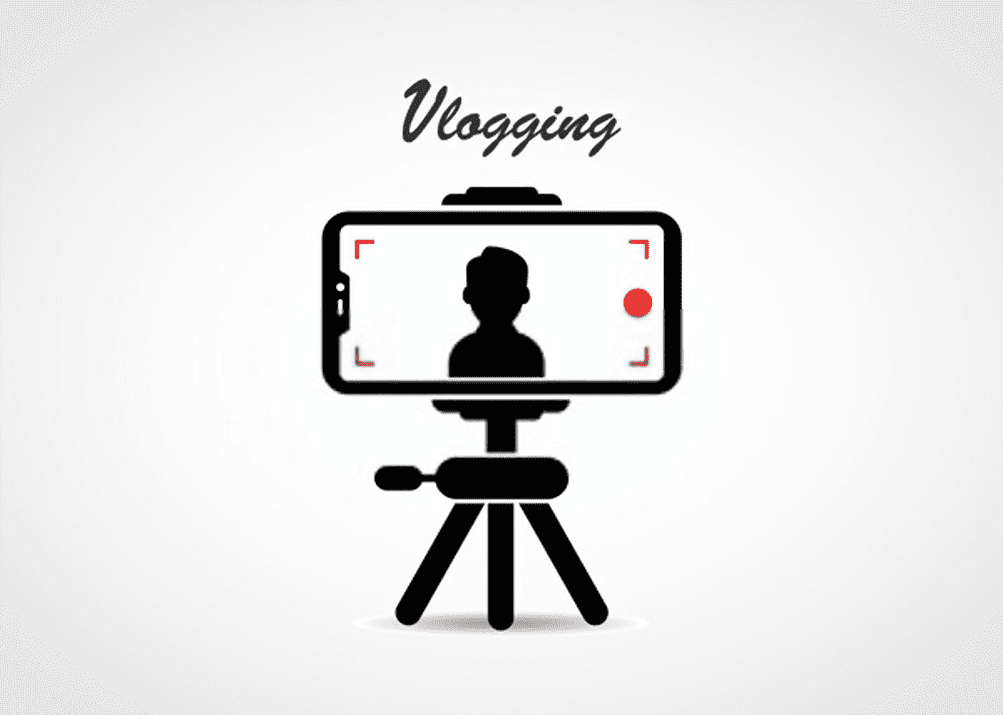
How Do You Vlog With Your Smartphone?
Smartphones of these days are equipped with everything you might need to start vlogging. Most of them have a good camera, or a number of good cameras, a good audio input, and some built-in editing apps that turn out to be really useful.
Before you start, you need to make a full-fledged plan on the different aspects of the vlog and proceed accordingly. Once you’ve done with the homework, you can begin to execute your plan step-by-step. Although Vlogging is basically taking your smartphone out and shooting, but here are a few things you should keep in mind while doing so:

Mind Your Angles
You should always pick a unique angle for shooting your scenes through. Choose a niche for your video. This will depend on the kind of video you want to shoot. The idea of your video has to be based on the niche, and that needs to be clear and outspoken throughout the video.
“Unique Angles” don’t always mean finding angles nobody works with.
Yes, it helps to record from an unusual perspective but you should always find a perspective or a shooting position that represents your niche or topic better than your competitors.
It might be a simple shake of the Smartphone Camera, tilt or complete reversal of the angle. These simple tweaks grant your videos a unique take that can become a signature of yours over time.
Getting the Framing Right is Key
If you are the subject of your vlog yourself, then follow the rule of thirds. (The rule of thirds is dividing the frame into nine equal squares, with two horizontal lines intersecting two vertical lines. This is to enhance the drama and interest surrounding the subject in the video.) It’s a basic framing lesson photographers and videographers use.
Doing Vlog Editing And Applying Effects
Before you upload your videos, always make sure that you edit them.
This will clear out any mistakes or bloopers you might have made in your videos. One can make your videos more fun and interesting by adding augmented reality-based special effects and sounds to them.
This tool was first introduced by Snapchat, but most video editing apps are equipped with this feature. And it does more than just animating your videos. You can use this tool to add special effects such as your very own animated character that’ll goof around the screen while you shoot your videos.
Or, if you are making an educational vlog like a recipe or tabs that one can follow around on an instrument to play a certain song, you can add those instructions or tablatures to your videos using this effect.
Which Editing Platform to Go For?
Always edit the videos on your phone. That is, if you can.
Smartphones of these days are readily built with necessary features and equipped with editing apps that can be used to edit any kind of video made with that phone in particular.
PC or other devices might not be compatible with the format of the video that your smartphone supports, or you might not be able to see the best version of it on your computer while editing. So, the best way to edit a video made with a smartphone is to do it with the smartphone.
Which Resolution Parameter to Use and How?
Resolution is important. Always remember to match the resolution of your video with that of the edited and polished version.
There will be a difference between the resolution in which you recorded the video and the resolution in which you will export it to be uploaded. Match the two resolutions to maintain the quality of your video.
Which Orientation to Go for When Vlogging with Smartphone?
By orientation, I mean whether you’re using portrait or Landscape mode for your vlogs. Everyone has his/her favorite way of doing things. I do have a distinct preference as well.
Always shoot on landscape mode. Your smartphone will frame any video you shoot with two black borders on the left and right sides of the screen. This can be annoying, visibly off-putting, and can even cut out important parts of the subject that you were trying to shoot.
To avoid this, shoot on landscape mode. You can always cut out the unnecessary portions on the sides by cropping your video after shooting it. Unless you’re shooting outdoors and you require the mobility that shooting on portrait mode gives you.
Taking Care of the “Lighting” Aspect While Recording Videos
Make sure you have proper and adequate lighting. The reason I used both the words ‘proper’ and ‘adequate’ is because for shooting a good quality video, you’ll need a decent amount of lighting and that light needs to be distributed throughout the frame properly. If there is a lot of light, but it’s all coming from the back of the subject, then it won’t be of any use.
Rather it would disrupt your phone’s camera from focusing on the subject. Also, do remember to turn off the flash before shooting. The flash that is installed in majority of smartphones is basically just LED lights that are too bright to blend into any sort of ambience. So, make sure there is enough light, and it’s well-balanced according to your surroundings.
Handling the “Zoom” with Your Smartphone Videos
Always try to avoid the use of digital zoom. Nothing ruins the density of a photograph or a vidoe than a digital zoom. But unfortunately, all smartphone cameras are equipped with that.
Digital zoom is basically just software trick that makes your subject appear closer but it doesn’t add the adequate amount of pixilation. If you want to zoom in without losing any pixel density while shooting your video, you should get a device that has a camera with the necessary optical zoom.
‘Optical’ zoom is a set of multiple lenses that are designed to give you a ‘telephoto’ experience on your phone. If your Smartphone does not have an optical zoom, just move closer to your subject to get a better view. But whatever you do, don’t use the digital zoom.

Pairing Audio with the Video
Audio is an essential part of a vlog, especially if your vlog is an informative one, or if you’re a musician. A bad audio recording system can ruin your best performance.
Sadly enough, although smartphones of these days have started paying some attention to their audio outputs, the microphones that are installed in them are still far from that ‘top-notch’ quality that you’d expect from them.
To get the best audio recording on your smartphone, you’ll need a good quality external microphone.
Even if you can’t afford to buy one right now, you could always make the best use of the mic that is attached with the earphones that come with your phone. Or, go for Bluetooth earphones like QCYT2C or Airdots Pro 2. Make sure the microphone is within half a foot’s range of the primary source of your sound. This will ensure both sound clarity and dynamics.
Additional Accessories that You Might Need
To be honest, smartphones alone are not good enough to compete with professional video cameras all by themselves.
We don’t even expect them to be, at least not for the coming few generations. But there are some accessories that you can use along with your smartphone to fill in for those sophisticated controls and other things that your phone is lacking.
For a start, you’ll need a bunch of tripod mounting systems and some lens add-ons to release the true potential of your phone’s camera. Along with all that, you might want to get an extra mini LED flash that you can control the brightness of.
This will come handy if you’re shooting indoors. And of course, you can always keep adding more and more accessories as you grow more experience as a vlogger and get a clearer idea of what you want your vlog to be centring around.
Adding My Two Cents at the End
I believe, I’ve helped you with your questions regarding how to vlog with our smartphones. To be very honest with you, vlogging with your smartphone doesn’t take all that effort if you know what your’re dong and how. All you need is an android smartphone with a good camera and basic skills.
Afterwards, you can always polish your skills as you go along. I hope my guide on the topic has helped you a bit in the sense that it taught the steps for you to handle the niche better. If you have some of your own suggestions, please let me know in the comment section.

Leave a Reply