The people behind Google understand that it’s getting harder and harder for us to put down our smartphones. As the quantity and quality of apps increase, so will our dependence on our devices.
That being said, the internet giant is hoping to help people control their smartphone and app addiction with a new feature for Android devices.
First announced in May, Google’s Focus Mode for the Android is a new feature that does what its name implies – help smartphone users focus on other things.
So, how does focus mode work?
It helps users set up a timer that limits access to an app for an amount of time. Once that time comes to an end, the app will become available once again.
What’s great about Focus Mode?
Well, it can narrow down the timer to select apps. Meaning those that can’t keep their hands off of Facebook or other addicting apps will be able to limit themselves better.
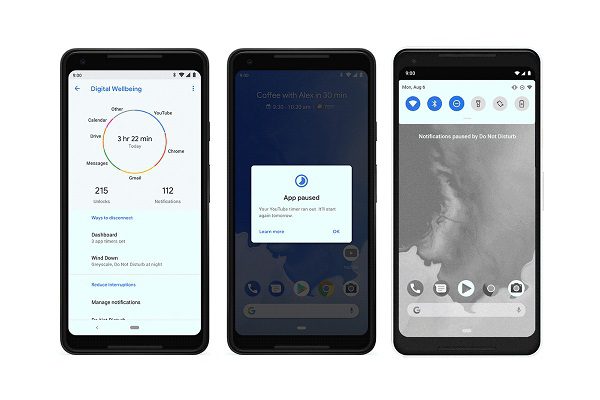
Steps to Follow When Using Focus Mode for Google’s Wellbeing App
The new feature is a part of Android’s Digital Wellbeing feature and to use it, take these steps:
- Open Digital Wellbeing app.
- If the app is up-to-date, a new Focus Mode will appear on the dashboard
- Upon clicking, there will be a selection of apps that could be disabled. Click Show All Apps for a complete list.
- Once the right apps have been picked, click Turn On Now
- Test it out by checking the icons of the selected apps. All apps affected by Focus Mode will be greyed out. If the app is opened, a notification from Focus Mode will appear.
- To remove Focus Mode, simply open Digital Wellbeing and tap Turn Off Now.
The feature is currently available for Android 10, better known as Android Q. Google is yet to announce which other Android versions will have this feature.
Another Specialty of this App: Wind Down Mode in Action!
The new Focus Mode is another one of Google’s foray into promoting what it calls as digital health. It all began with the launch of Digital Wellbeing which introduced useful features that help smartphone users browse their devices in a healthier and safer way.
One of the pioneering features of this app is Wind Down Mode.
It automatically turns a smartphone’s display into gray-scale upon reaching a set schedule. Once that schedule is over, the display will return to normal. The idea of the feature is to promote eye-health and better sleeping habits by shutting off the blue light that comes from gadgets.
On the light spectrum, blue light is considered as one of the most harmful to the human eyes. Aside from causing unnecessary strain and stress to the eyes, blue light also messes up the sleep patterns of people by inadvertently forcing them to sleep late.
While Wind Down Mode promotes physical health, Focus Mode is geared towards controlling our smartphone habits which is an addiction to some.
Google has once again showcased why it remains to be one of the top internet companies in the world. Aside from providing quality features and content for Android users, the company also promote better device habits in controllable ways. We can expect to see more features for Digital Wellbeing in the future.

Leave a Reply