The best Android Keyboard Apps!!!
Arguably the most sought after app of any android device of all time. Use of the keyboard app is unparalleled and unprecedented.
You want to text your mom? You use the keyboard.
You wish to post something on facebook or tweet? You use the keyboard.
You can’t possibly use a smartphone without a keyboard app.
Luckily for us, every single Android device comes with a default app for the job. Most of us use the default one that is bundled with the OS (Be that stock, or some other skin of Android).
But sometimes, the default one doesn’t cut it. We need something extra. For example, it lacks customization options, support for multiple languages, shortcut keys, emojis etc.
Then there’s this entire security issue (More on this later). Or maybe you just got bored with the default one and want to try something new. I’ve been through this phase and ended up using more than 10 keyboard apps on my device (don’t judge me!! I just like to try new things).
I thought you guys might be wondering about the same thing, so I’ve compiled a list of 7 best Android keyboard apps in 2018.
Please keep in mind the following reviews are not in any form of order or rank. Although I liked all of them, at the end of this review I’ll share my preference with you guys.
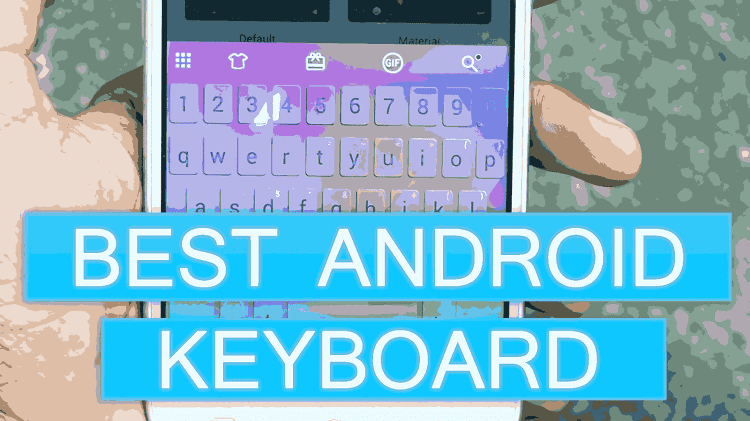
Why bother using a third-party keyboard app?
Okay before we dive into the review and tell you how you can download smart keyboard for android (I’m pretty sure you guys/gals are smart enough to know that already), I want to clear something out. I get this one question asked all the time.
Why bother using a third-party keyboard instead of the stock?
To answer that in one short sweet little word, I’d like to say “FEATURES”.
Now, don’t get me wrong. The default keyboard app has come a long way. Apps that are bundled by OEMs like Samsung, LG etc. come with their own version of the stock app. They are really good but, there’s always something missing in them.
For instance, one of them might be the best emoji keyboard for android but it lacks when it comes to one-handed use or advanced gesture settings. You see the trend, right? There’s always a tradeoff.
That’s exactly why you should bother having a third-party keyboard app.
7 Best Android keyboard Apps in 2018 That I’m Rooting For!
Here we are! Mind you, it wasn’t so easy pointing my fingers at 7 specific apps and call them out as the top of the tree. I had to go through dozens of android keyboard apk files before honing in on these.
I’ve reviewed the following apps based on 5 criteria that makes a great keyboard app. I like to call them 5 factors that ensure a smart keyboard. They are –
- Ease of use
- Great gesture support
- Good auto-correct and predictive texting
- Custom theme and support for emojis/gifs
- Security
So, without further ado let’s get right into my brief yet informative reviews about these products.
Hey guys! I just came up with a post about Best Kids Smartphones in 2019! Have a read now!
Gboard – So Googlicious

Gboard is the keyboard app by no other than lord commander “Google” guys themselves. Previously it was known as Google keyboard. After the December 2016 update they changed the name to Gboard. For Gboard, convenience is the name of the game.
Spoiler alert: This keyboard is the best of the bunch.
How Easy is It to Use Gboard Actually?
Virtually speaking, Gboard is the most ergonomic keyboard I’ve ever tried. The compact and simplistic design makes typing a joy.
There’s also a one-handed mode for easier typing on phones with a large screen. You can also adjust the height of the keyboard as per your preference.
The number pad layout makes it even more user-friendly. The best thing about this particular keyboard is Google search integration. You can easily search for something and share it without having to leave the app at all.
Gesture support – is Gboard Any Good?
The extensive gesture support and gesture typing is another strong suit of Gboard android keyboard. You can easily move your cursor left and right by a swipe gesture over the spacebar (convenience, right?).
A small slide from the left on the backspace button would remove the most adjacent word and a larger slide would remove the entire sentence.
These are what makes Gboard special. If you are a pro at gesture typing Gboard will not disappoint you at all.
Does Gboard Rock Good Autocorrect and predictive typing?
Google is a company that cannot resist the use of machine learning on any of their product. Gboard for android is no different. Their machine learning algorithm constantly learns what you want. It reads you and recognizes your behavior and predicts based on that. Most of the time it’s pretty darn on point with the predictions.
Auto correct however is still improving. Pretty much every keyboard is a slouch when it comes to autocorrect. We all know how autocorrect can put you into an embarrassing situation (that’s right. I know you’re a victim of autocorrect too).
How Good are the Customization Options in Gboard?
The ability to Customize this thing as you see fit is probably the weakest side of Gboard. It still has some decent customization options though. You can change the color of the layout. There are different color pallets available. You can also use a custom image as the keyboard background.
Gboard Security and Privacy Policy
Google is always updating the Gboard app with new features and security patches. There’s hasn’t been any news of data leakage or keylogger in Gboard. So, you can use Gboard without having to worry about security.
Gboard is a feature-rich app with all the bells and whistles that anyone can possibly want. This is a keyboard app for android that just does everything. Highly recommend this one.
SwiftKey – The King of Gesture Typing

SwiftKey by Microsoft is also among the best android keyboard apps in 2018. The 250 million download tag on its shoulder justifies that. This featured packed keyboard app was originally known for how good it was for gesture typing. SwiftKey kind redefined the whole concept of gesture typing.
How User Friendly is This Brand?
SwiftKey has a very organized and clean looking layout while maintaining all the features. The built-in search for GIFs (please stop arguing about how GIF is pronounced) is an awesome feature of this keyboard app. The separate number row at the top and the on the fly language switching is a treat on their own. You don’t have to leave the app to switch language.
Why SwiftKey is Considered King of Gesture Typing
As the title suggests, this keyboard app is a beast when it comes to gesture typing. No other keyboard comes close to SwiftKey in the race of gesture. Some consider SwiftKey as the savior of gesture typing. Although gesture typing has present for a long time, SwiftKey refined it.
Auto-correct and Predictive Typing Features
It’s inbuilt AI is constantly learning your swiping patterns. Based on that it predicts the next word. And boy oh boy, It’s so damn accurate. Sometimes it feels kinda spooky. That’s how good it is. predictive feature of this keyboard app is top notch (no pun intended).
SwiftKey also features auto correct for faster typing. It has a huge dictionary from which the AI makes the correction decisions.
How Customizable is SwiftKey?
SwiftKey comes with a variety of different themes and customization options. You can easily change the color pallet of the layout from the settings of SwiftKey. Just like Gboard, you can also set custom wallpaper as the keyboard background. Also, there are some premium themes available as in app purchases.
Are There Any Security Concerns with This One?
After Microsoft acquired SwiftKey, they made user privacy one of their main goals. It is very secure and trustworthy. I’d say This keyboard app is one of the most secure keyboards.
One good thing about this app is that despite having an AI that learns your pattern, it does not collect sensitive information. It never learns or remembers your password or credit card details.
As mentioned in their official page, SwiftKey is a keyboard that makes auto-correct usable and secures your online data. It’s a keyboard for gesture typing enthusiasts. If you love gesture typing and security, make sure you try this one out.
Fleksy – Fast as The Flash (The CW Version)

Fleksy is undeniably the fastest android keyboard app. It was awarded as the fastest typing keyboard twice. When it comes to fast typing no one comes close to fleksy (Whoosh!! Whoosh!!).
Does Typing in Fleksy Feel Solid?
In my experience, Fleksy has been very similar to SwiftKey when it comes to ease of use. It’s compact, support one-handed typing and simple. It works like a charm when it comes to fast typing.
This keyboard app is very adaptive. Meaning it’ll be whatever you want it to be. You can search and share things like YouTube videos and more right from the app itself.
Gesture support – It’s Very… Very… Bad
Gesture support is straight up bad in Flesky’s case. Very bad. Its endgame is faster touch typing. Thus, they’ve purposefully made gesture bad on this keyboard, I guess. But I truly wish it had good or at the very least basic gesture support. I’d not recommend this keyboard if you love gesture typing.
Is It Any Good at Autocorrect and Predictive Typing?
Predictive typing is like a piece of cake when using this app. They use a clever algorithm that provides better auto-correct and gesture control like swiping to delete. This decreases the typing time drastically. No wonder they are the champion of fast typing.
Fleksy uses swipe gestures to delete words, add punctuations and stuff like that. This does make life much easier. I’ve tried this and loved it very much.
Can Users Customize Fleksy to Their Liking?
Surprisingly Fleksy is very much customizable. There are more than 50 color themes available for the app. color pallets also match the material design guideline. So, that’s a plus. When it comes to emoji and GIFs (again, please stop arguing on how to pronounce GIFs) Fleksy is not behind others at all.
In fact, they have a huge collection of emojis. I found Keyboard shortcuts to be awesome in this android typing app.
How Secure is Fleksy?
Guys here are very serious about user’s privacy. This keyboard literally does not collect any personal data from your phone without asking for your permission first. Also, if you don’t like any of the stuff they have collected, you can easily opt out of the program to remove all the data.
Fleksy is for fast and furious typing. If gesture is not your things and you want to get thing done quickly, go for it. Trust me!! You will feel the speed force within you.
Chrooma Keyboard – Color…! Me Impressed!

Trust me, I do have my reasons for getting excited. Before I go there, answer this: Do you love Gboard? Yes? Then you’ll feel right at home with Chrooma as well. Both of the apps are very similar in nature. The only difference I could spot was it’s more lightweight and colorful. This thing provides a range of coloring option to pick from for the users.
User-friendliness of Chrooma
As a Gboard inspired keyboard Chroma provides you with all the bells and whistles that Gboard has and then some. It has a better one-handed mode. You can remove the action row altogether. Number row is on point.
You can also find a separate button for numpad. Easy-Peasy! Keyboard resizing and height adjustment are also present in Chrooma. Chrooma keyboard settings are really straightforward and similar to Gboard.
Do You Get Decent Gesture Support with Chrooma?
Again, Very similar to Gboard. Gesture typing, swipe typing extensive gesture support is all here. You can also switch between language by swiping the spacebar.
Swipe gesture like swipe to delete, move cursor, changing mode etc. are implemented in the app as well.
How Intelligent is Chrooma at Autocorrection and Word Prediction?
Chrooma uses smart AI to predict the next word. Accuracy of autocorrect is also decent. Chrooma’s algorithm is very good at contextual predicting. It does not just predict generic things. It predicts based on what you’ve been typing previously.
This is a really neat feature of Chrooma that is sometimes undermined by the users.
Themes and Customization in Chrooma
You probably already guessed it. Chrooma is a keyboard for people who love customizability. Chrooma allows the user the full control over the app.
You can customize it however you like. Theirs is also a dark mode. This helps while typing in a low light condition. You can also make the dark mode trigger at a certain hour of a day.
The best part about Chrooma keyboard is that it’ll change the background color of the keyboard based on the app you are using. Different apps will trigger different keyboard background. How cool is that?
How Strict is Chrooma With Security and Privacy Policy?
Chrooma has a standard security policy for the users. Meaning nothing out of the ordinary. It’s a relatively new keyboard app and there haven’t been any security breaches till now. So, I’m fairly confident about this keyboard.
This one is a great choice for those who love customization options. There’s also a Chrooma keyboard pro version available that comes with even more choices and themes. Highly recommended.
Go Keyboard – Cool Multilingual keyboard

Go is a minimalist and simple keyboard that is packed with features. It’s developed and maintained by the famous creators of Go launcher for Android (GOMO). Every possible function and features in this keyboard app are customizable.
Is It Easy to Get Familiar with Go Keyboard?
Using Go keyboard is a very upbeat experience. It’s simple, compact and powerful. It makes your typing better. Trust me you’ll love the ease of swiping in this keyboard.
Moreover, the built-in dictionary can tell you the meaning of any word you want in all the languages it supports. That on its own is a great time saver.
You don’t have to do a google search just to know what “Grazia” means.
Does It Suck at Gesture Typing?
Go ahead. Skip to the next part. Nothing here. There’s literally no support for gesture in this keyboard (this is just sad!).
How Effective Are Auto-Correcting and Predictive Typing?
Go Keyboard has somewhat decent predictive typing. I don’t know what kind of algorithm they are using but I must say it’s not very impressive.
Go keyboard has around 100m downloads in the Google play store. However, that number does not represent the effort of the developer. It seems the further development has gone stale.
Does This Android App Customizations?
This keyboard is a pro when it comes to customizability. They have bundled 1000 themes with the go keyboard lite version. Sometimes it feels like there’s too much to choose from.
You can literally use a different theme each day for more than two and a half years straight. There’s also a huge amount of emoji and GIFs available to the keyboard app.
Are There Security Issues People Should Worry About?
For all you worried souls, this keyboard app does not have any security concern. They do have a robust privacy policy. To my knowledge, this app does not collect any sensitive information from the user.
This is an app for people who love themes and emojis. Some even consider “Go” as the best emoji keyboard. The free version of this app has ads. If you want an ad-free experience I’d say buy the Go keyboard pro version.
Touchpal Keyboard – Putting Our Security first on the Priority List
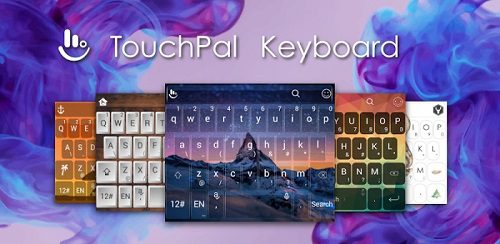
Touchpal is an old chap in the keyboard game. They’ve been here for more than 10 years. This keyboard is the best choice for those who put security above all. Touchpal is an award-wining keyboard app that has more than half a billion downloads. That’s really impressive.
Is Typing Experience Pleasing in Touchpal?
This is undeniably one of the most user-friendly keyboard app. There are different layout options for different levels of comfort. Heck! It even supports T9 layout (good old T9 days).
It handles add-ons through internal storage. So that’s a relief. Voice recognition and one-touch writing are also great in this keyboard.
How Good is Touchpal With Gestures?
If you were disappointed to hear Go Keyboard doesn’t support gesture (Like me), I’ve good news for you. Touchpal has very extensive gesture support for typing and doing other nifty things. Its gesture typing features are almost as good as SwiftKey.
Autocorrect and Predictive Typing – How Does Touchpal Perform?
Touchpal comes with awesome autocorrect and predictive typing features. Contextual predictions, a beast of an error correction, mistyping error checking, spelling errors and showing contextual emojis are some of them.
This keyboard has its own AI that is always working to make your life a little easier.
Can You Do Cool Customization with Touchpal?
It comes with lots of themes bundled with the app itself. Stickers, humongous collection of emojis, GIF support etc. are also present in this keyboard.
You can choose different layout and background for the keyboard. Touchpal keyboard settings are very easy and intuitive to work with.
Tweaking a few things here and there is not a problem at all.
Security and Privacy Pilicy of Touchpal – Should You be Worried?
As the name suggests this keyboard is all about security. They probably have the strictest security and end user privacy policy of the bunch. You have my full confidence if you choose to use this app.
What can I say? Secure, user-friendly, bunch of customization options and a great AI.
You can’t possibly ask for anything more than that. Just a heads up if you choose the use this keyboard to replace the default one, the free version has some full screen ads. Touchpal keyboard premium APK costs 5$ annually that has no ads and added features on top of the free version.
MINUUM – Screen real estate matters
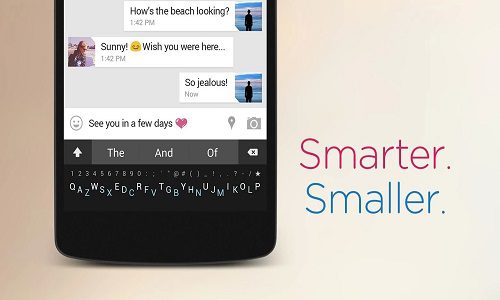
MINUUM is the most compact keyboard I’ve ever used. This keyboard values the screen real estate significantly more than anything else.
Is This App Easy to Get Around?
The most amazing thing about MINUUM is that despite being the smallest keyboard it does not cut corners when it comes to features.
If you have a phone with a smaller display (like 4 inches or less) you’ll know how a compact keyboard can make all the difference.
Being small it’s really easy for one-handed use and very easy to type fast on this keyboard.
How is the Gesture Support?
Unfortunately, this android keyboard app apk also does not have decent gesture support. Hopefully, the developers will reconsider and add extensive gesture support in the future version of this keyboard.
Can You Rely on MINUUM’s Auto-correct and Predictive Typing?
Developers of this keyboard know a small keyboard might have issues while typing. Specially, for people with a large thumb. That’s why they rely on autocorrect.
As this is their only way of making sure the experience is obstacle less for the users they are constantly developing the autocorrect algorithm (I’m gonna be honest with you guys here. Sometimes their autocorrect feels too aggressive).
Also, recently they’ve added contextual emoji suggestion. So, that’s a plus.
Can I Tweak Things to I Heart’s Content?
MINUUM comes with very basic customization choices. Not much customization can be done when it comes to the background and other stuff involving colors.
However, I could still do so many things with the dimension and the shape of the keyboard. You can do things like reducing the height and width of the keyboard layout, combine 2 rows into one and more.
You can literally make this keyboard fit into a smartwatch. That’s how compact it is.
Security Issues? Don’t Bother!
MINUUM’s robust privacy policy allows the user to send usage data to their server anonymously. They also don’t force you to share usage data at all. They give you the freedom to do whatever you wish to do with your usage data.
Usually, this thing would cost people $4 on the play store. But as of now, it’s free. If you love compact keyboard or just want paid things for free, go ahead and download they keyboard now.
Risks of using a third-party keyboard app
Remember earlier when I told you how I’d get back to the security concerns of using a third-party keyboard app? So, here’s your treat.
I already mentioned keyboard apps are used in every part of your phone. So, a keyboard app knows what you are typing right now. It can literally keep record of everything you’ve typed so far. From your address to credit card info! you name it.
More importantly keyboard apps require special permission. Permissions like SMS, contact, internet etc. So, they can also keep track of your contact info or keep an eye on your internet activity. With all this data some keyboard apps might (happened in the past) do some shady business.
This is violation of your privacy.
Luckily for us, Apps in the play store go through a process before being put up in the store. You can easily see how many times an app has been downloaded and what other people think about it (keyboard reviews).
All the apps mentioned in this review have millions of downloads. People are using these keyboard apps all the time. So, it’s pretty safe to assume that they are safe (see what I did there?).
Oh!! I forgot to mention another issue. There are some apps with adware built in them. I’d highly suggest you to stay away from those keyboard apps. They might also try to install other third-party app without your consent (I know. Annoying, right?).
My two cents at the End
You probably already guessed Gboard android the one for me. I just love how simple and efficient the keyboard is.
Gboard has all the features you can ask from a keyboard app. It has gesture support, beautiful layouts, theming options, awesome contextual prediction and autocorrect and great security.
Also, as Gboard is developed and maintained by Google themselves you can always expect new features and improvements. I’d most definitely recommend Gboard to all of you.
A very close 2nd place goes to SwiftKey. Undeniably SwiftKey by Microsoft is one of the best android keyboard apps in 2018. I gave SwiftKey a 2nd place because I’m biased towards Google (Don’t judge me, I know my sins).
But I also respect another people’s opinion. We should not discourage other from having their own point of view about things. To each their own, right?
So, what is your go-to keyboard app to replace the default one you have? Why do you like it? Why not switch to some other app? Feel free to post your thoughts in the comment section below.

Leave a Reply